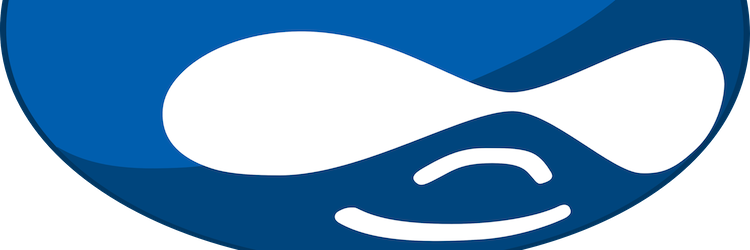Drupal is an open-source web development software, which means that anyone can download and use it freely. The software is maintained and developed by a massive community of over 1 million people. As a result, many of us can spend countless hours searching for important bits of essential information, those “little things” that can be so difficult to locate.
Here is a short list of 5 simple tips and tricks that all Drupal users should not ignore about Web Development.
1. Custom Error Pages
Whenever a user travels to an unauthorized page of a website, Drupal generates a default error message. These messages can be somewhat unattractive and are rarely useful to the end user. So webmasters should know that there is a better way to manage these 403 and 404 pages. We can create our own custom error pages using this simple technique: http://<website URL of the Error Message>/admin/settings/error-reporting
2. Spam, Purges, and Cleanups
Drupal is great for community websites, but spam can become an issue if the site is left open to unmonitored comments and guest posts. If your site is using AdSense, this spam can cause your account to be revoked due to violation of the AdSense guidelines. Learn how to both prevent spam and cleanup immediately afterwards just in case your site gets infiltrated by a treacherous spammer.
3. Backing Up
Backing up is one of those simple tasks that Newbies so often ignore. Before making any changes or modifications to your Drupal site, always backup. This will come in handy should you accidentally make some sort of programming error and need to restore the site to its original version. Drupal offers a Backup and Migrate module that is easy to understand.
4. Hosting
While shared hosting tends to save money, it can also be far less secure and usually offers sub-par performance and customer support. Choosing the proper hosting provider will also be essential, especially for high-profile sites. Look for a provider that offers the list of standards and features that your website truly needs in order to operate efficiently and upload quickly.
5. White Screens
Sometimes a user might travel to an individual page of a website that is totally blank, without an error message, text, or images. It’s a completely white screen. This sometimes occurs after the update of a theme, module, or Drupal core. Drupal enthusiasts often refer to this anomaly as WSOD, or the “White Screen of Death.” Because there are so many reasons why a WSOD might occur, the methods of fixing them are almost as numerous. Drupal offers some valuable advice for locating the possible solutions under the WSOD Module.
Please visit Drupal and WordPress sites for more information on these platforms.
For a full list of Web Development Services that we at Kento Systems provide in the Los Angeles area, please visit our site and feel free to contact us at 310-882-7755.